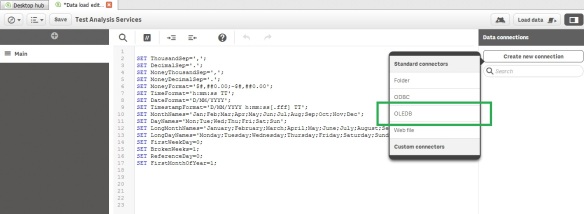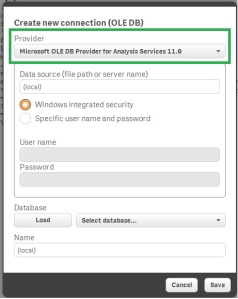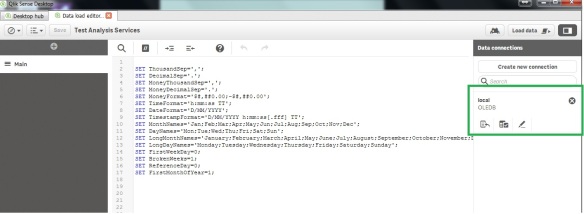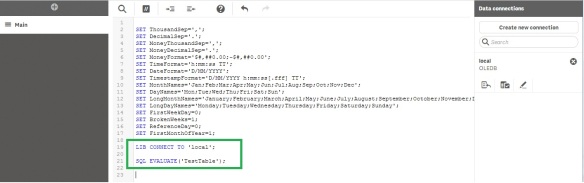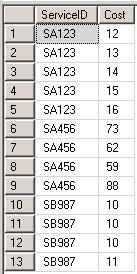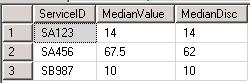Qlik launched their new product Qlik Sense Desktop that officially marks the launch of their next generation platform. The Qlik community and practitioners had been waiting for Qlik.Next for a while and the launch of Qlik Sense Desktop marks the beginning of a new era for Qlik embracers.
A few months ago, I blogged about using Microsoft Analysis Services Tabular Model as a data source for Qlikview. As a practitioner of SQL Server Analysis Services (SSAS) Tabular Model, I was curious to find out if there was a native connector for SSAS in Qlik Sense Desktop.
The following steps describe the process of loading data from SSAS Tabular Model using Qlik Sense Desktop. As a pre-requisite, please ensure you have the necessary OLEDB drivers for SSAS (MSOLAP) installed on your desktop.
Step 1: In the ‘Data Load Editor’, click on ‘Create New Connection‘ and select OLEDB from the list of connections.
Step 2: Select the provider for Analysis Services and enter the connection details to connect to the tabular model. Click Save once done.
Step 3: Once the connection is successfully saved, it appears in the Data Connections pane on the right.
Step 4: Though the metadata can be viewed using the select data option, the OLEDB provider for SSAS cannot programmatically generate DAX queries. To extract data from the Tabular Model connection created in the previous step, DAX queries should be written in the data load editor as below.
The verdict is that there are subtle differences in the interface but there is no native SSAS connector in Qlik Sense desktop yet. There are major enhancements in the visualisation side of things and I’m sure a lot of us will be talking about them in the coming days.